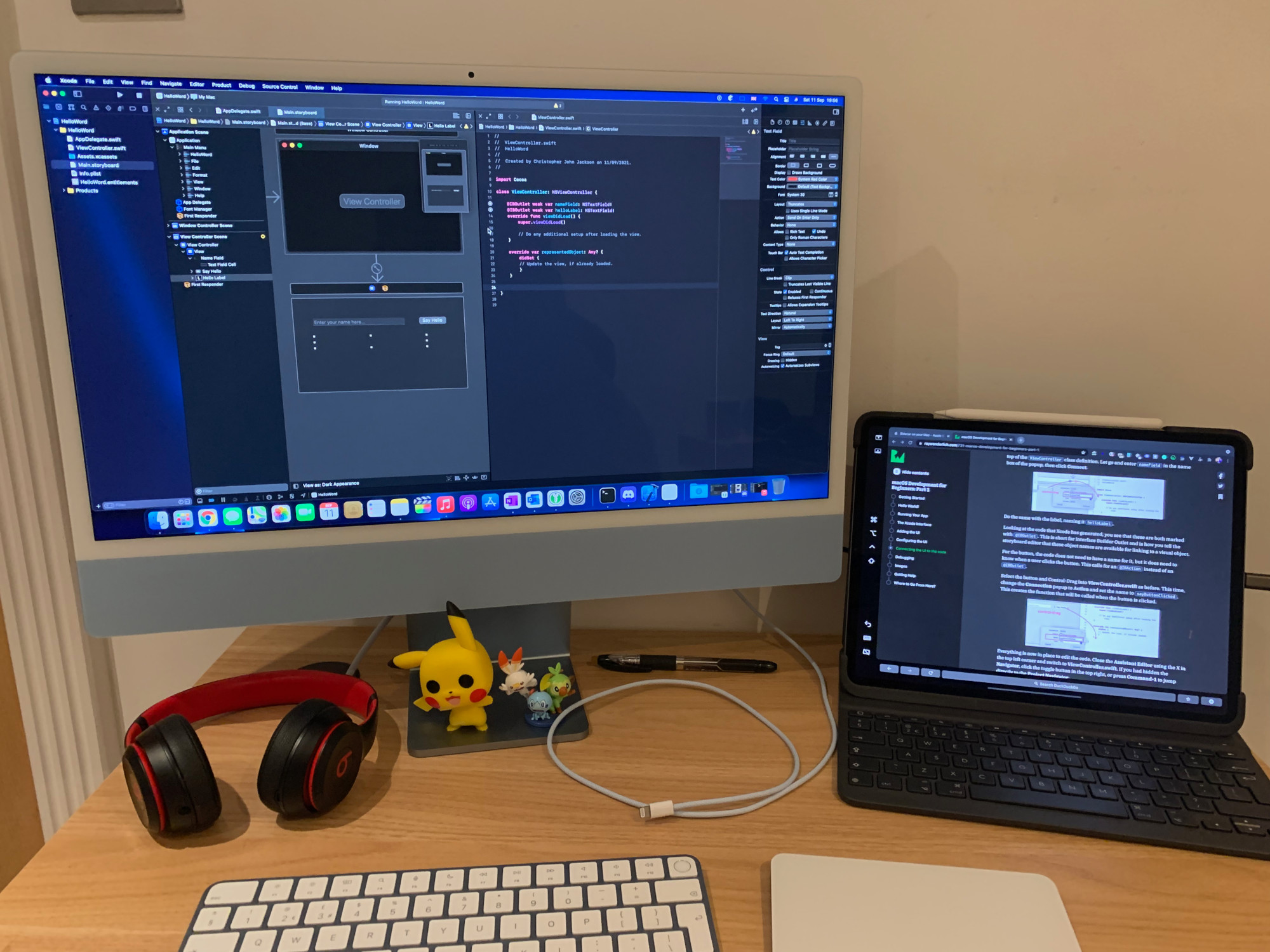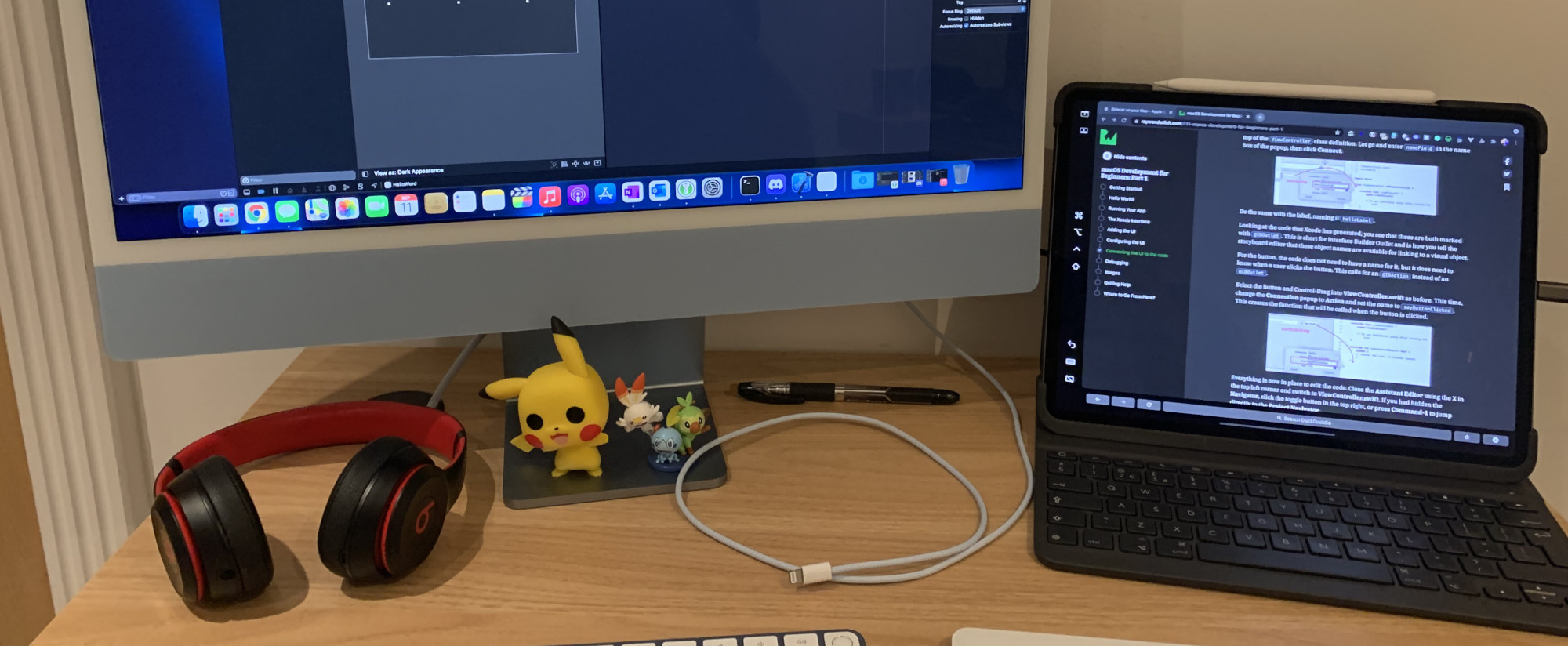Introduction
12 weeks ago I’ve put a down a deposit for a new iMac and now I’ve finally got one, after plugging in the Mac the first thing I did was set up time machine using my one of my existing raspberry pi and I got that working nicely. Time machine is a backup system, I thought it would be wise to get the backup system working, simply because the Mac has SSD soldered on. Never backup to internal storage, if the Mac break down, you’ll lose everything.
Raspberry Pi SMB server to use with Time Machine
Because I was so familiar with Linux, it’s didn’t take me too long to get used to the Mac, I was already familiar with default zsh terminal because it’s my preferred choice with Linux at work. I installed oh my zsh and I got my other work colleges into oh my zsh (including my boss).

My freshly setup first Mac
Developing my first mac application
Just to get the feel I’ve taken my time to develop my first Mac application, it was just simply a hello world program with a simple GUI interface, but I was impress the IDE Xcode, it’s just has pretty much everything really for you, whether it’s macOS or iOS app, it has it all. Even the debugger was ready out of the box, in other words I didn’t need to set up the debugger. I haven’t gotten to writing test files, but I’ll have to learn how to do that and I’ll eventually start building iOS application.
Tutorial: How to Make a Simple Mac App on OS X 10.7 Tutorial: Part 1/3
Packaging the Mac came in.
Even the packaging the Mac came in well engineered, it’s also quite heavy, even when it’s empty, my theory is that they designed it that way, so that would be thieves can not run off with it quite easily. The Mac itself is quite light.
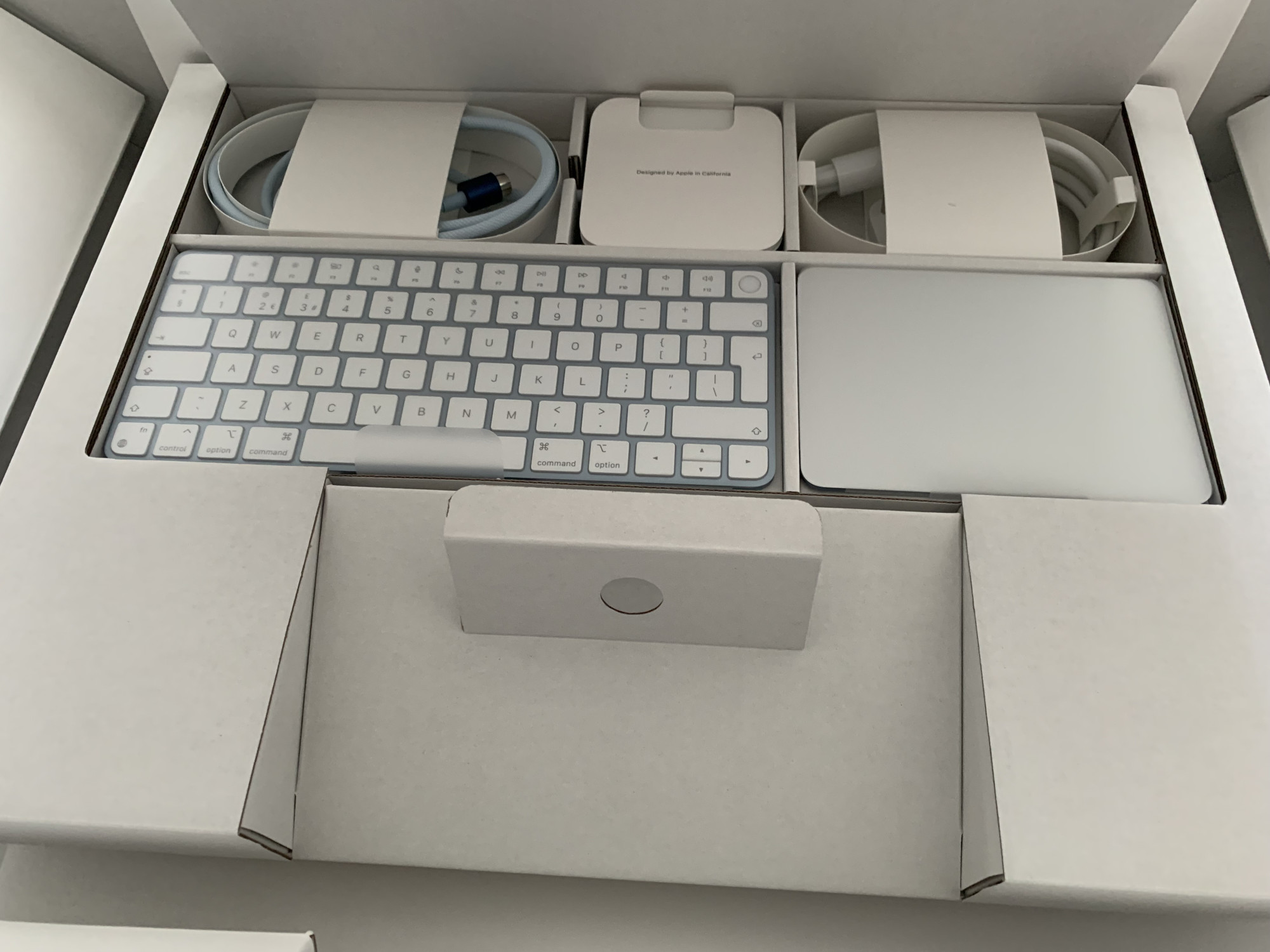
iMac accessories
It’s very easy to open and get the mac and the accessories out.
More to come
I’ll be doing more graphically more as well, so I’ll write another blog post in the future. This is the first using Bear to prepare this blog post, it’s previewing as well.
Update, more photos