To be honest I’m actually quite overwhelmed, the number of high quality applications that are available to macOS is quite staggering, I like how every application compliments each other in a very seamless fashion as a long time Windows user it felt quite strange at first but as soon as I got used to it, it is quite an amazing experience and I found it to be quite intuitive and productive.
I like that I’m able to place images in Bear note taking app on iOS, sync it though iCloud and then open Bear on the Mac and it’s all there like magic, the bigger bonus is that I can even open images into different applications like Camera Bag Pro and Squash from within Bear, then save the images to the appropriate location and I didn’t even have to abuse copy and paste, which I otherwise would of done on Windows and desktop Linux, that can get messy at times.
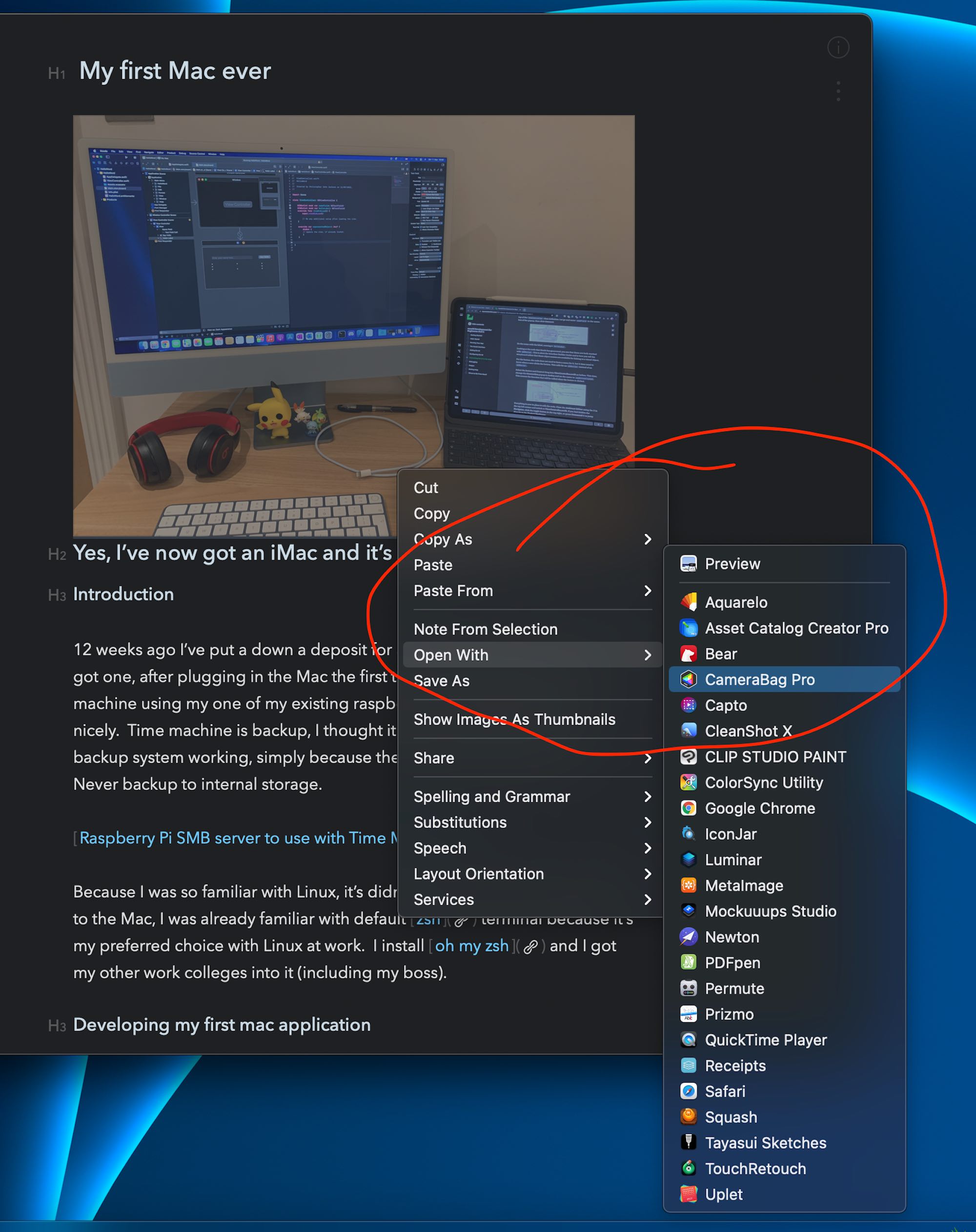
One time I was doing wire framing with Flinto and unfortunately I wasn’t able to import SVG file into the applications, so I did some research and I’ve came across IconJar, it’s a very nice application that keep a library of icons and allows you to import SVG into the library, also you can select an icon, convert to a format of your choice such as PNG and drag and drop to another application such as Flinto and problem solved elegantly, I didn’t even touch Finder to do that, sweet!
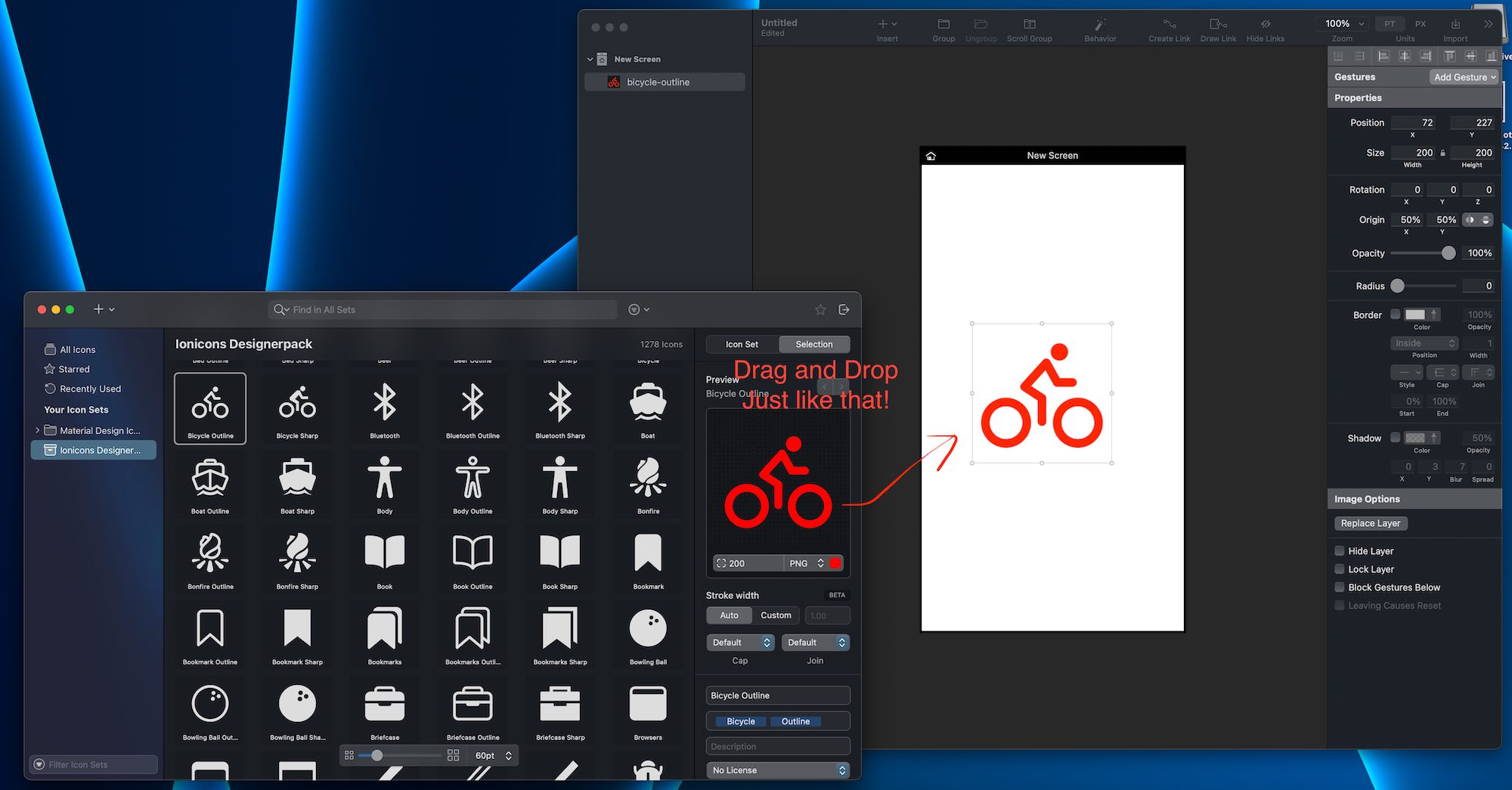
Most of the application I’ve mentioned I’ve got from Setapp, which is a subscription service that give you access to over 220 apps for as little as $9.99/month which I think is a very good deal and plus you get a 7-day free trial without having to hand over any payment information. 👍 I would also recommend CleanMyMac X keeps the Mac clean and protects it from unwanted malware, that comes part of the subscription too!
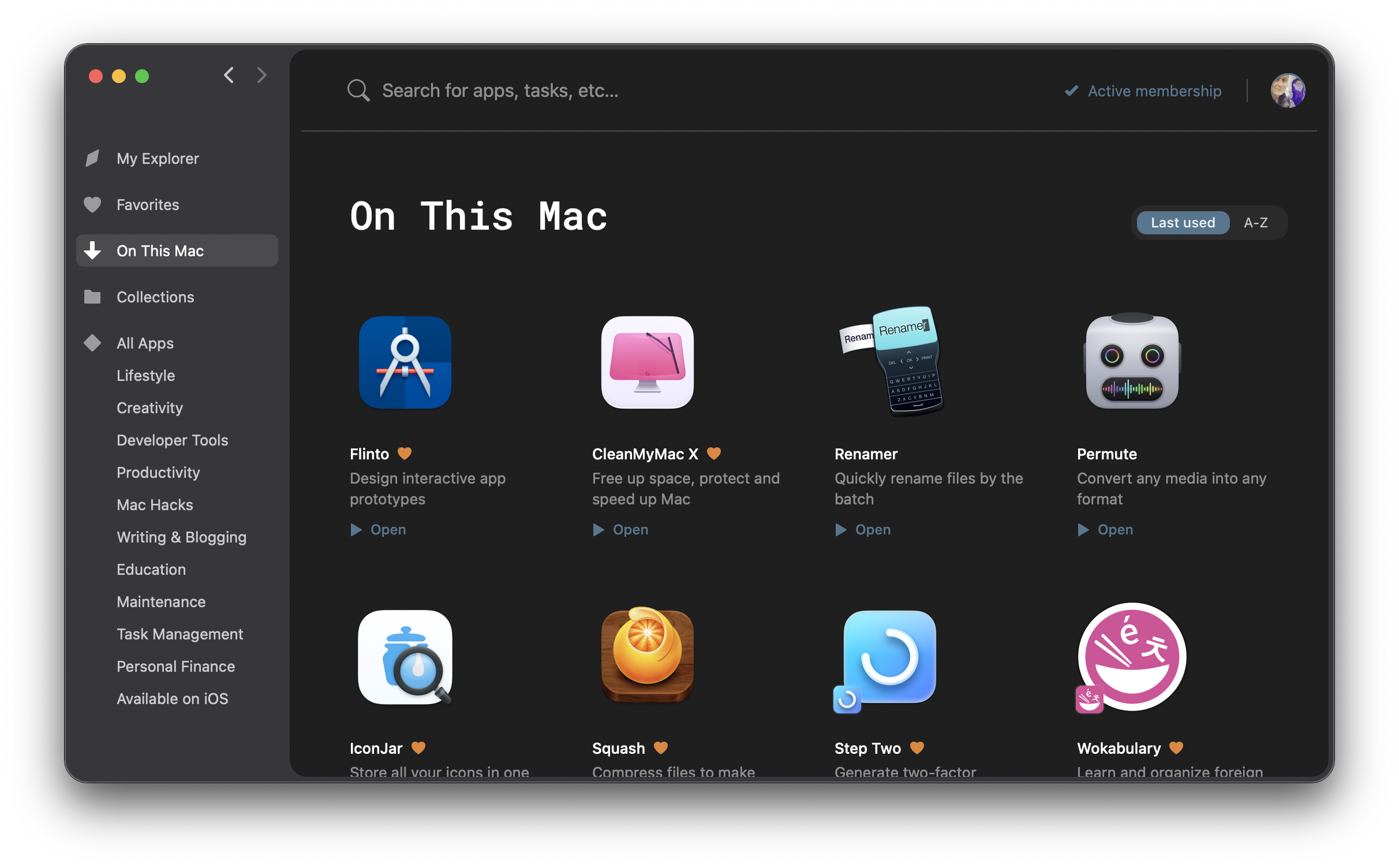
So the only steep cost I dealt with was the Mac itself, but at least I didn’t spend too much on the software. As a frugal person who does not drink, breaking even will not be too much of issue with me and that how I was able to afford the machine in the first place. 😉
I came across two different package managers, Homebrew and MacPorts, I went with the latter, while the former had that one unacceptable bug that I can do without. However I choose to run certain software on my Raspberry PI ( running Arch Linux ARM), such as Transmission and YouTube-dl and operate them remotely from my Mac using SSH (for executing commands and upload) and SMB (for accessing the downloaded files with read only access), so I don’t have to abuse MacPorts that much and therefore keeping my Mac nice and vanilla, whatever I do with my Raspberry PI will not have any effect on the Mac, I find using an isolated environment more secure than using any package manager like Homebrew and MacPorts on the Mac.
Overall I find the Mac very easy to keep clean and I think I can get very far with 1TB of storage, considering I keep my
movies on my NAS which is around 6TB and I can also offload my
downloads to either my NAS or external storage. Also I like how the app are in an archive file (the .app extension)
