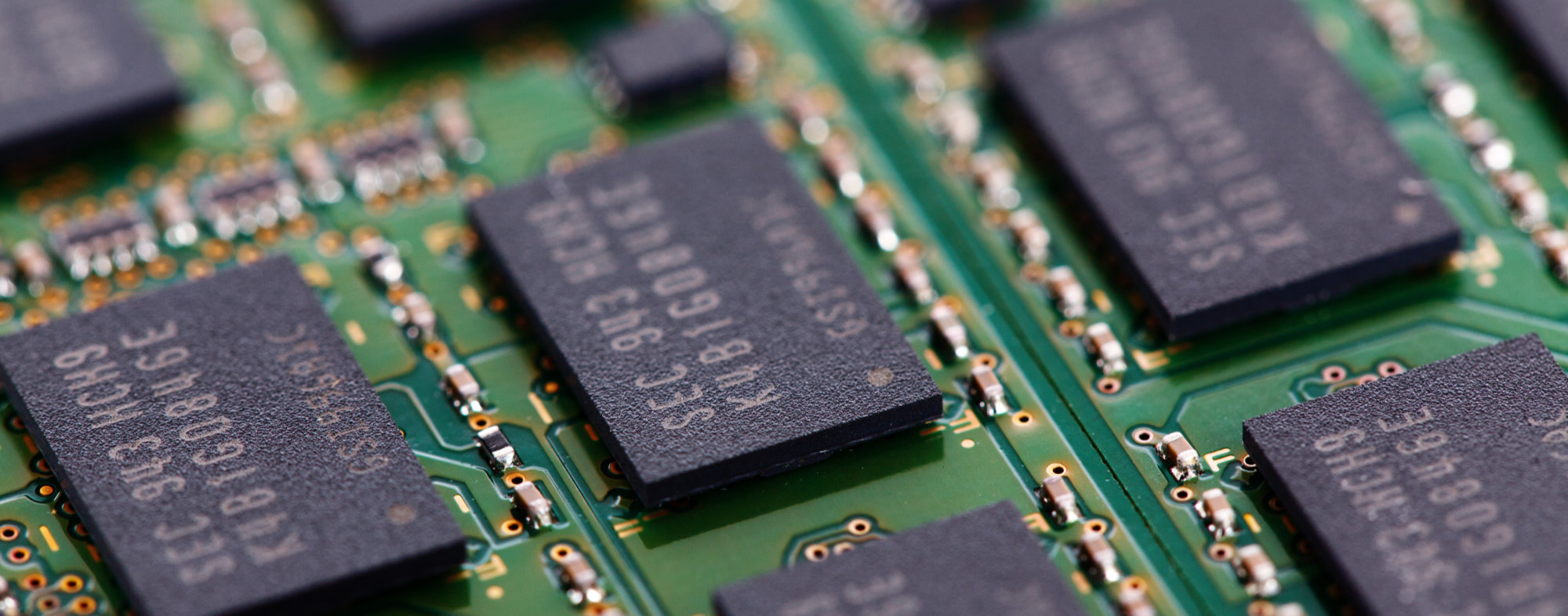Systemd-oomd is a userspace out-of-memory (OOM) killer, it supposed to cut off any application that is hogging up machine memory (RAM) therefore causing the system to be laggy, but however it is too aggressive and can cut off application that are not actually memory hogs, resulting in end users losing hours of unsaved work.
It can kill off any application without warning, the most likely to be cut off is the IDE, I could imagine that would frustrate some developers. So that could be a problem to developers.
I know this is going to sound daring to say, but the thing is Linux kernel already has an out-of-memory killer, I felt that Meta (Facebook) has reinvented the wheel, why on earth did they do this? I’d honestly rather see the time and effort spent on improving the kernel’s OOM killer.
Some Linux distribution have systemd-oomd enabled by default such as Ubuntu 22.04. I already checked Arch Linux, it is disabled by default but I do recommend masking the system service so no application can start it up.
How to disable it?
Open up the terminal and run.
sudo systemctl disable --now systemd-oomd
However some application can start up oomd, we can prevent this by running the following.
sudo systemctl mask systemd-oomd
From there it should now fallback to the kernel’s OOM killer.
Conclusion
IMHO Power user and developers don’t need things like systemd-oomd, as that could lead to loss of productivity and that is not an acceptable risk. The project has been around since 2019, so that three years that not a long time and I’ve a feeling that it is not anywhere as mature as the kernel’s OOM killer. Honestly, I think I just leave it there.
Useful links
How do I disable the systemd OOM process killer in Ubuntu 22.04? - Ask Ubuntu